-
A limited run of Nevada Shooters hats are now available!
CLICK HERE for details!
Please post price, location & pics of all items you wish to sell.
- Thread starter requiem
- Start date


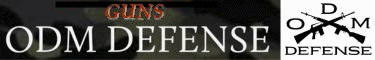






- Status
- Not open for further replies.
I don't think a stock photo off a website should qualify as a photo of the item for sale. A genuine photo will show that you actually have the item in question and will also show condition, upgrades, color, size...
Yes, it isn't a foolproof system since some cameras and techniques won't show all the small details clearly, but it's a start.

Yes, it isn't a foolproof system since some cameras and techniques won't show all the small details clearly, but it's a start.

Last edited:
If you want to sell something to somebody then take pictures that somebody can and wants to see.
Take pictures with the light behind you or better yet, with the light at 45 degrees from over your shoulder. Keep your shadow out of the picture.
Step back far enough that your camera has a chance to focus.
Do not place your black rifle on a black table. It will become invisible.
Do not place your black rifle on a glaringly white table. All we see is a black spot.
Take pictures of your black rifle with a neutral light colored back ground like on a sand colored towel. Do not use spastic/uber busy patterns as your background.
Do not take pictures with your flip phone 'cause they suck. Go to WalMart and buy a $12 camera if you are going to sell stuff.
It is better to use a brightly lit room than a flash unless you are far enough away from your subject that you won't create a glaring white orb in the center of your pictures.
Do not take pictures of your black rifle sitting in the window seal. All we can see is your kids in the swimming pool.
Pick up your freaking underwear off the floor and try to hit the trash can.......as a favor to me.
There are gobs of us who won't look at your product if your picture sucks 'cause a sucky picture tells us the owner is a slob and doesn't care to take care of his ****, whether that is true or not.
Do not take pictures with your flip phone 'cause they suck.
Take pictures with the light behind you or better yet, with the light at 45 degrees from over your shoulder. Keep your shadow out of the picture.
Step back far enough that your camera has a chance to focus.
Do not place your black rifle on a black table. It will become invisible.
Do not place your black rifle on a glaringly white table. All we see is a black spot.
Take pictures of your black rifle with a neutral light colored back ground like on a sand colored towel. Do not use spastic/uber busy patterns as your background.
Do not take pictures with your flip phone 'cause they suck. Go to WalMart and buy a $12 camera if you are going to sell stuff.
It is better to use a brightly lit room than a flash unless you are far enough away from your subject that you won't create a glaring white orb in the center of your pictures.
Do not take pictures of your black rifle sitting in the window seal. All we can see is your kids in the swimming pool.
Pick up your freaking underwear off the floor and try to hit the trash can.......as a favor to me.
There are gobs of us who won't look at your product if your picture sucks 'cause a sucky picture tells us the owner is a slob and doesn't care to take care of his ****, whether that is true or not.
Do not take pictures with your flip phone 'cause they suck.
If you want to sell something to somebody then take pictures that somebody can and wants to see.
Take pictures with the light behind you or better yet, with the light at 45 degrees from over your shoulder. Keep your shadow out of the picture.
Step back far enough that your camera has a chance to focus.
Do not place your black rifle on a black table. It will become invisible.
Do not place your black rifle on a glaringly white table. All we see is a black spot.
Take pictures of your black rifle with a neutral light colored back ground like on a sand colored towel. Do not use spastic/uber busy patterns as your background.
Do not take pictures with your flip phone 'cause they suck. Go to WalMart and buy a $12 camera if you are going to sell stuff.
It is better to use a brightly lit room than a flash unless you are far enough away from your subject that you won't create a glaring white orb in the center of your pictures.
Do not take pictures of your black rifle sitting in the window seal. All we can see is your kids in the swimming pool.
Pick up your freaking underwear off the floor and try to hit the trash can.......as a favor to me.
There are gobs of us who won't look at your product if your picture sucks 'cause a sucky picture tells us the owner is a slob and doesn't care to take care of his ****, whether that is true or not.
Do not take pictures with your flip phone 'cause they suck.
Take pictures with the light behind you or better yet, with the light at 45 degrees from over your shoulder. Keep your shadow out of the picture.
Step back far enough that your camera has a chance to focus.
Do not place your black rifle on a black table. It will become invisible.
Do not place your black rifle on a glaringly white table. All we see is a black spot.
Take pictures of your black rifle with a neutral light colored back ground like on a sand colored towel. Do not use spastic/uber busy patterns as your background.
Do not take pictures with your flip phone 'cause they suck. Go to WalMart and buy a $12 camera if you are going to sell stuff.
It is better to use a brightly lit room than a flash unless you are far enough away from your subject that you won't create a glaring white orb in the center of your pictures.
Do not take pictures of your black rifle sitting in the window seal. All we can see is your kids in the swimming pool.
Pick up your freaking underwear off the floor and try to hit the trash can.......as a favor to me.
There are gobs of us who won't look at your product if your picture sucks 'cause a sucky picture tells us the owner is a slob and doesn't care to take care of his ****, whether that is true or not.
Do not take pictures with your flip phone 'cause they suck.
How to for Tinypic and our photo albums in this forum
Tinypic directions
From tinypic.com click on "Choose File" when you've done that, click the "Resize" options and choose "Message Board" option Pic 1&2. Once done click "Upload now"


It may or may not ask you to prove you’re not a spam bot. If it does just click on either the play button and watch the video to see what you need to type or find out from the pic it shows what to type.

When the picture finishes uploading you will see pic 4. You need to copy the Image code. Each picture has its own image code. Each picture you want to add to whatever your working on has to have its own specific img code.

Complete Album directions
Each page has the marks you need to click.
Go to you Nevadashooters profile. Bottom right you'll see an “Add Album” link, Click it.

Give the album a title and click “Submit”

The next screen will be an “Upload photos” link, Click it

You can only add three pictures at a time. Click a “Choose file” button then pick where you have the pictures stored on your computer. When you have each one chosen click Upload Photos. Bottom left will show a progress level of the photos uploading.

Next screen will be for descriptions if you want to add them. If not just click Save Changes

When you go to a photo in your album it will show 2 lines at the bottom. You need to copy the BB code. For each photo you want to add to a Private sale link you need the specific code for each picture.

Tinypic directions
From tinypic.com click on "Choose File" when you've done that, click the "Resize" options and choose "Message Board" option Pic 1&2. Once done click "Upload now"


It may or may not ask you to prove you’re not a spam bot. If it does just click on either the play button and watch the video to see what you need to type or find out from the pic it shows what to type.

When the picture finishes uploading you will see pic 4. You need to copy the Image code. Each picture has its own image code. Each picture you want to add to whatever your working on has to have its own specific img code.

Complete Album directions
Each page has the marks you need to click.
Go to you Nevadashooters profile. Bottom right you'll see an “Add Album” link, Click it.
Give the album a title and click “Submit”
The next screen will be an “Upload photos” link, Click it
You can only add three pictures at a time. Click a “Choose file” button then pick where you have the pictures stored on your computer. When you have each one chosen click Upload Photos. Bottom left will show a progress level of the photos uploading.
Next screen will be for descriptions if you want to add them. If not just click Save Changes
When you go to a photo in your album it will show 2 lines at the bottom. You need to copy the BB code. For each photo you want to add to a Private sale link you need the specific code for each picture.
- Status
- Not open for further replies.

